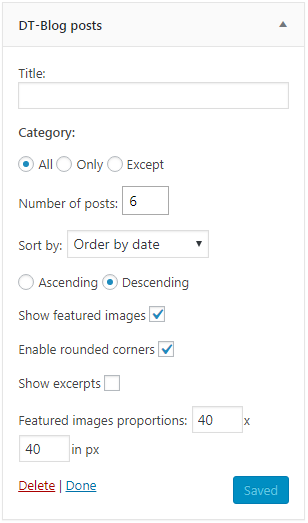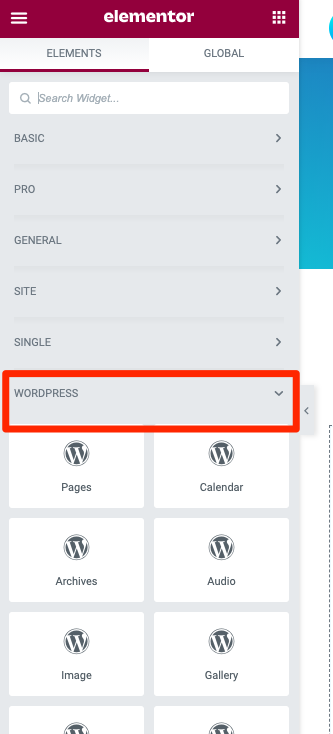All widgets build into your theme are prefixed with “DT-“. E.g. “DT-Pregress Bars”, “DT-Portfolio Projects”, “DT-Contact Info”, etc.
Most of them have such common options as:
- Title (optionally): this label is displayed above the widget.
- Category: select which category of a custom post type to display in this particular widget.
- Number of items to display.
- Sort by: choose a parameter to order widget entries (name, date, etc.).
- Ordering: set the Ascending or Descending mode of the ordering.
- Show featured images.
- Autoslide: set a animation time-out. If you point zero “0”, it disables slider autoplay. Attention! The time interval should be set in milliseconds (1000 milliseconds = 1 second).
All widgets interfaces has self-explaining settings names, so please feel free to experiment with them.
If you use native The7 sidebars and footers, you can display widgets through Dashboard -> Appearance -> Widgets. If you use Elementor templates, you can find widgets under “WordPress” tab (fig. 2):