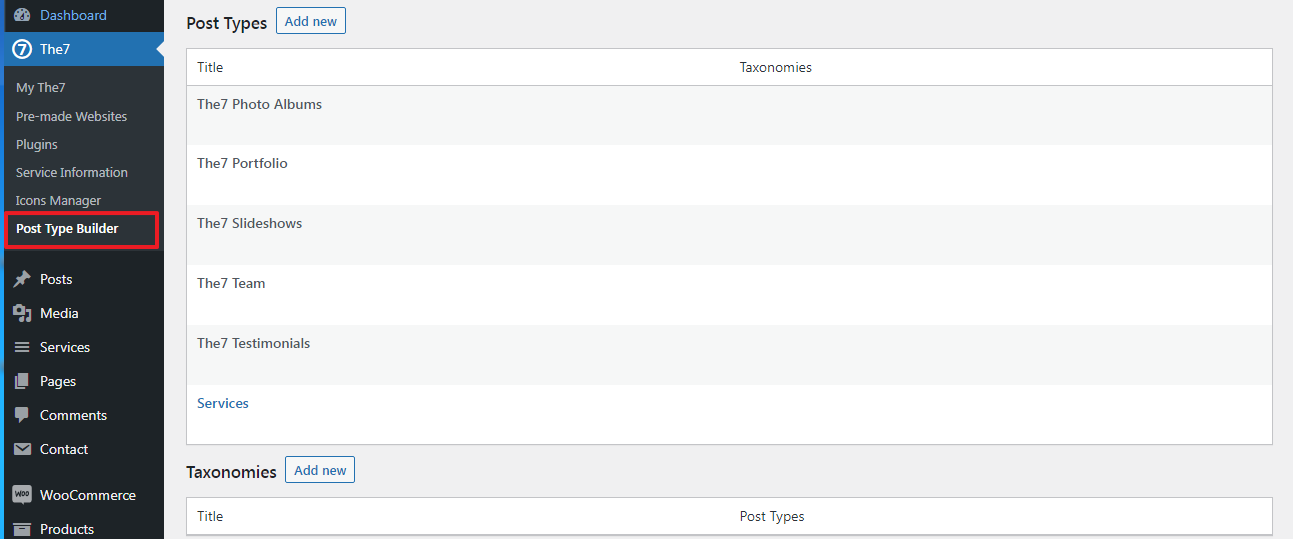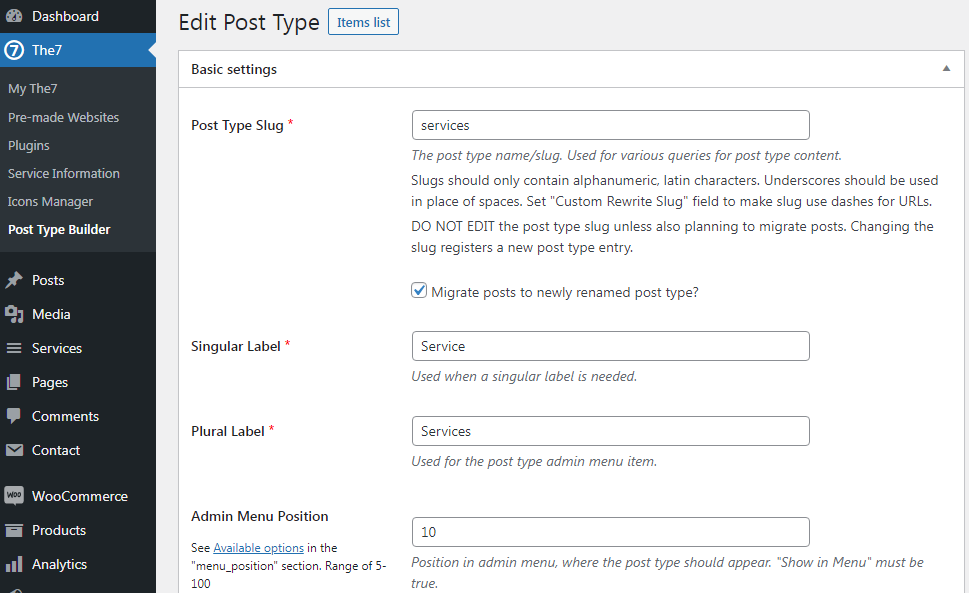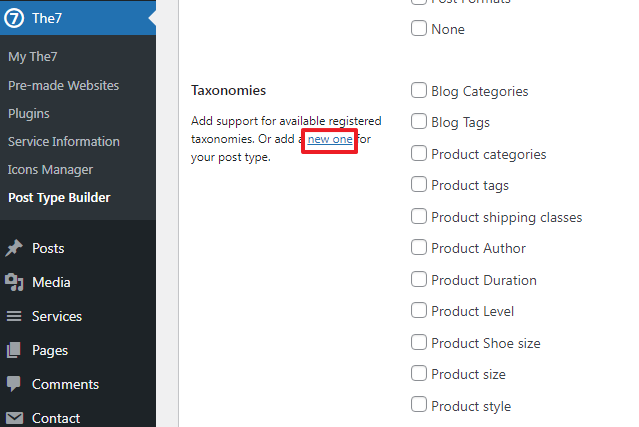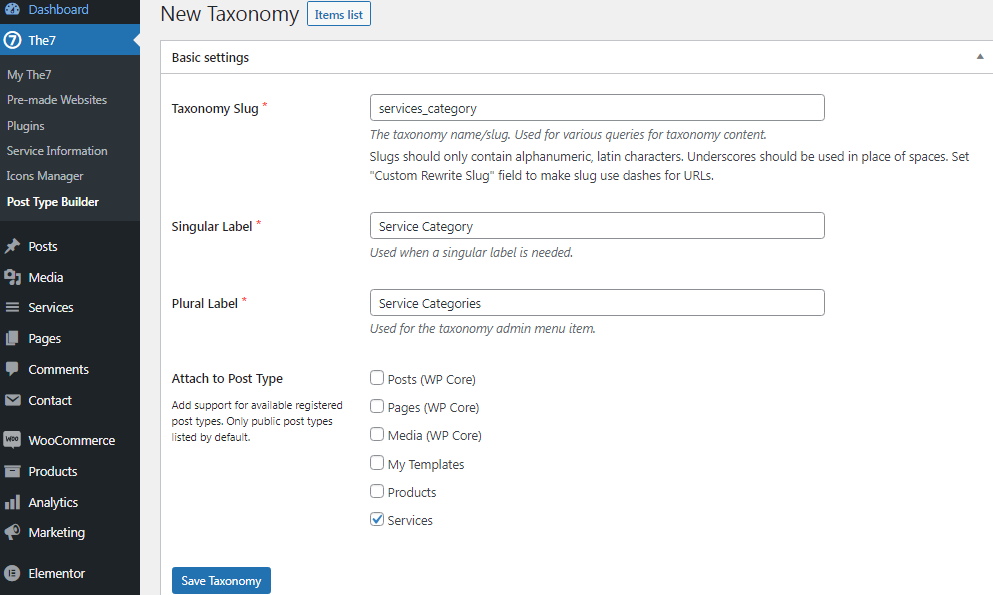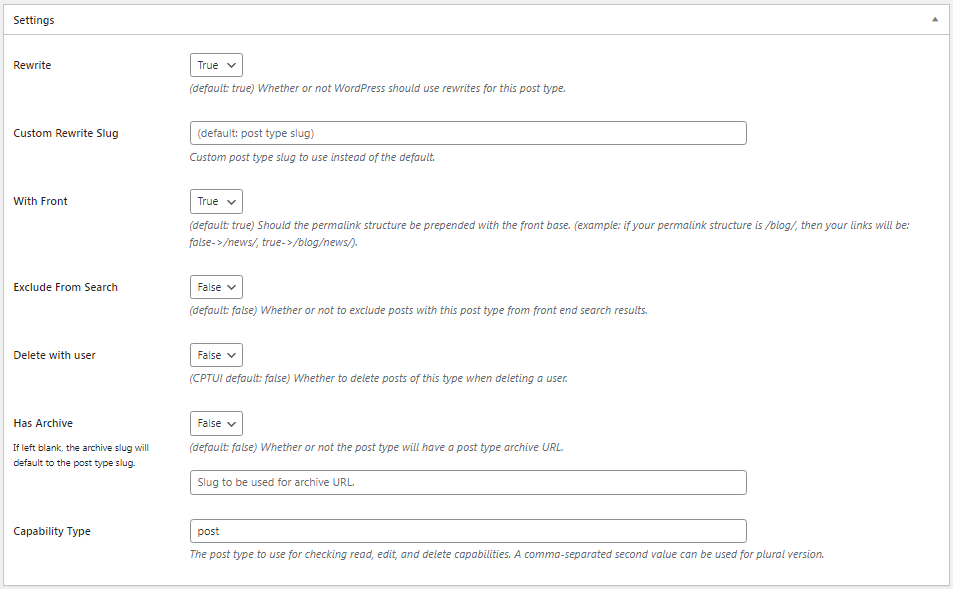You can find Post Type Builder tool under The7 Dashboard (fig. 1.1). It allows to create custom post types, as well as taxonomies for these post types (categories, tags, etc.). If you don’t see this section, please make sure The7 Elements plugin is active.
You can also find the built-in The7 post types (Portfolio, Team, etc.) here.
Click “Add New” in order to register a new post type (fig. 2):
Fill-in post type slug (link): the slugs should only contain alphanumeric, Latin characters. Then, you can enter singular and plural labels for the post type. Control position of the post type in the left side admin panel. Add an icon for this panel (fig. 3):
You can choose which standard boxes (Title, Featured Image, Excerpt, etc.) should be available for this post type under the “Supports” section.
Under the “Taxonomies”, you can enable categories, tags, etc. for the post type. You may want to create a new unique taxonomy first. That’s why, please follow the “new one” link (fig. 4):
The new tab will allow you to register the taxonomy and assign it to the new post type (fig. 5):
Experienced users also can find extended tools under the “Settings” tab (fig. 6):
“Rewrite” and “Custom Rewrite Slug” allow to overwrite the post type slug in a more advanced way. For example, the dash “-” is not allowed when registering a post type (fig. 2) – an underscore must be used instead “_”. But you can overwrite the slug with the dash symbol within this settings tab.
This tab also allows to alter the slug visible for websites visitors in post URL, but keep using the initial post type slug (from fig. 2) in your custom PHP scripts.
You can also choose whether there should be a prepended front base, like in case with /blog/news/ or just /news/ – use “With Front” option; as well as exclude the post type from search results – use “Exclude From Search” option. Finally, it allows to enable archives for the post type under “Has Archive”, decide whether the post type should be removed together with its author (“Delete with user”) and select which term should be used when it comes to reading, editing or deleting your post type entry (within the “Capability type” field).