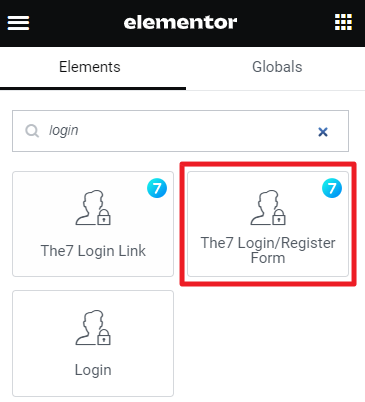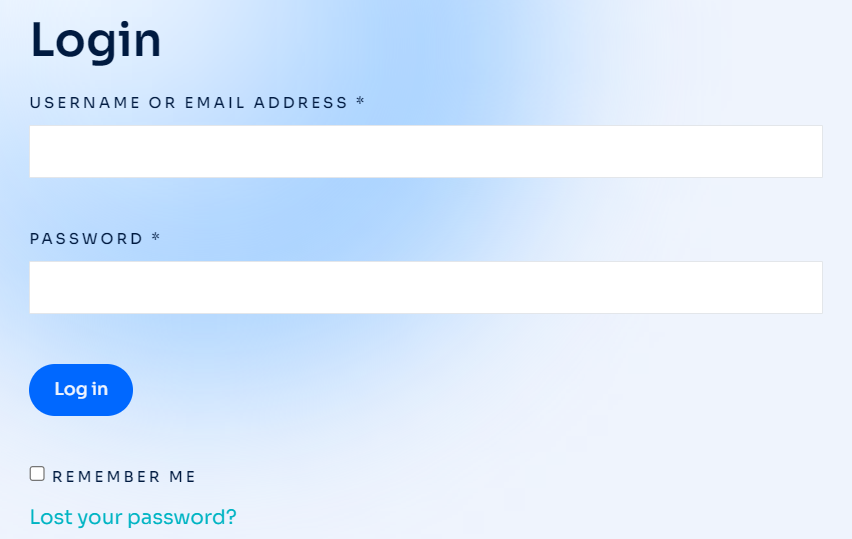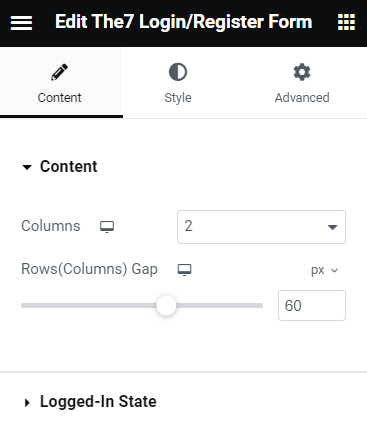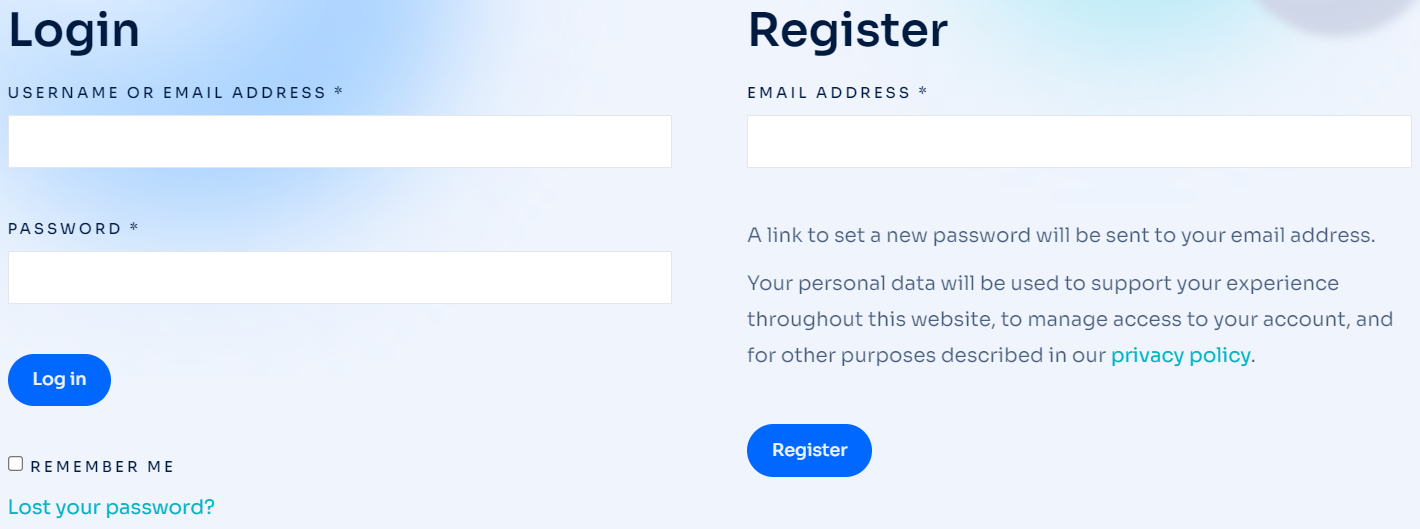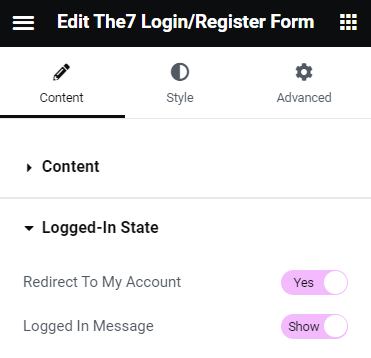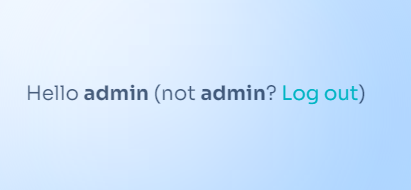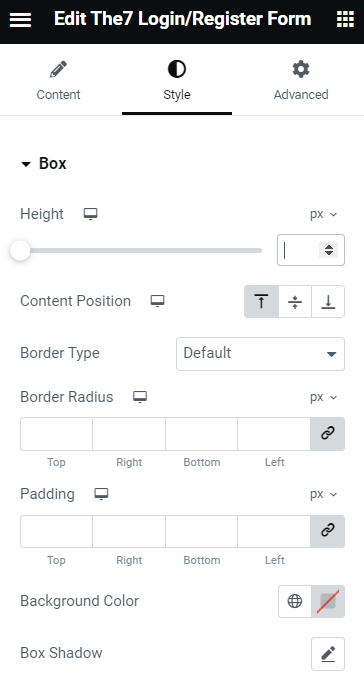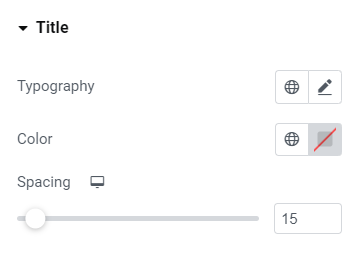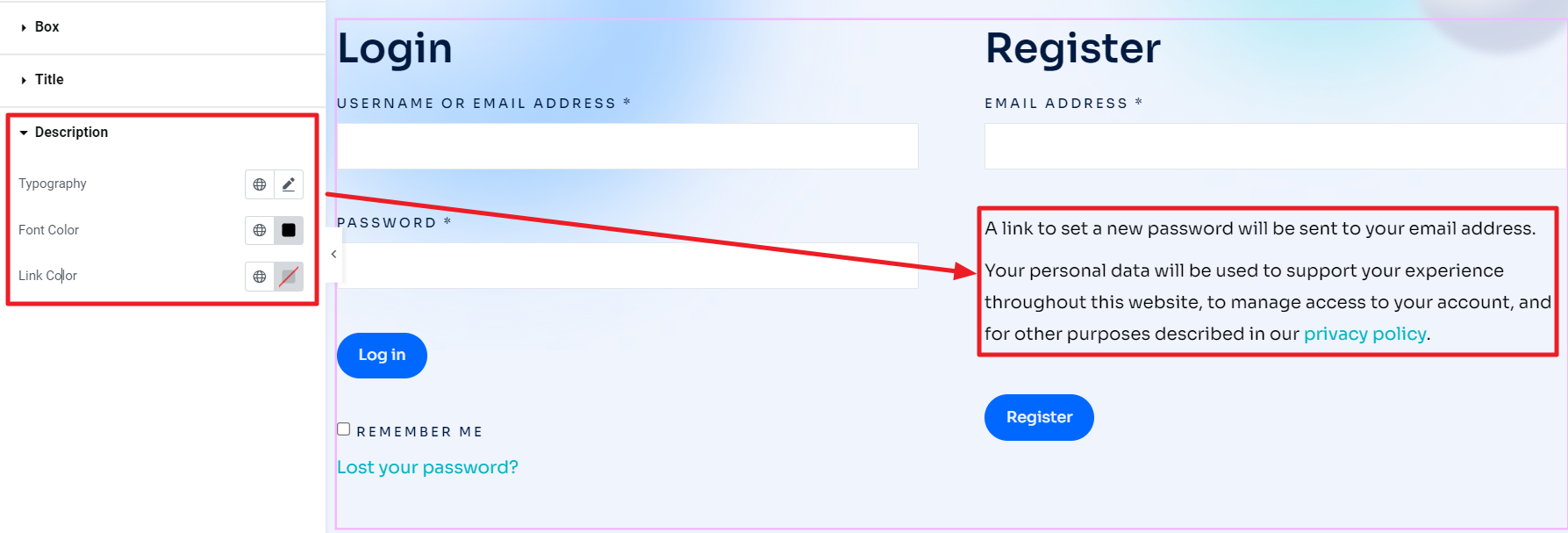“The7 Login/Register Form” widget (fig. 1) is useful when you need to customize an appearance of WooCommerce Login/Register form.
You can insert this widget into a custom page. And decide whether it will be used as a stand-alone login form or should it redirect to WooCommerce “My Account” page.
Content
You can decide whether “Login” and “Register” forms (fig.2.2) should be displayed within 1 or 2 columns under the “Content” tab (fig.2.1). Please consider that “Register” form can be enabled in WooCommerce settings -> Accounts & Privacy -> Allow customers to create an account on the “My account” page.
It also allows to specify distance between these two entries.
Under the “Logged-In State” tab (fig. 2.3), you can decide whether a visitor should be redirected to the native WooCommerce “My Account” page after login. And whether any message should be displayed in place of the form when a visitor is logged-in (fig.2.4).
Style
The “Box” tab (fig.3.1) provides a possibility to style the area behind a single form:
You can adjust column height and content position inside of this column. As well as border width, color and radius, background color and padding. Box shadow setting is also available here.
Configure form Title color and typography in the appropriate tab (fig. 3.2). You can also specify the gap below the title (“Spacing” setting).
Finally, the “Description” tab (fig. 3.3) allows to configure the text inside of the Register form:
Advanced
The advanced section contains standard Elementor settings. More info is available here.