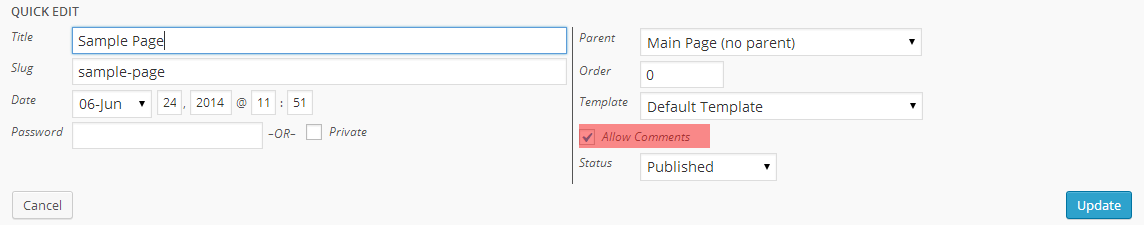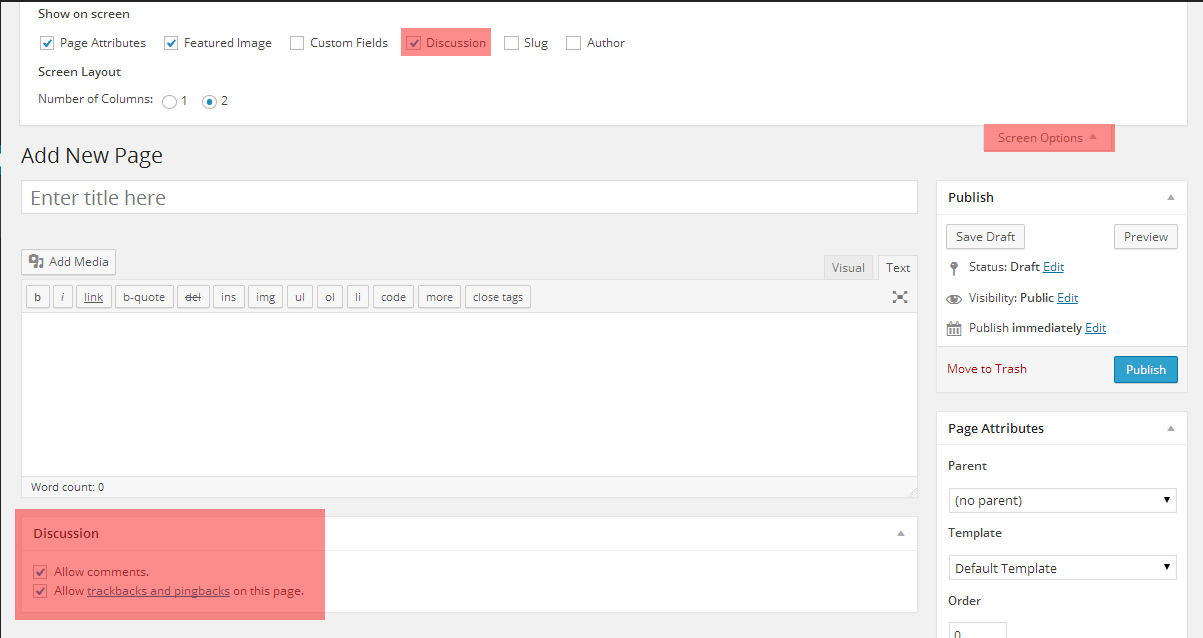Comments are enabled on WordPress posts and pages by default. You can change the default for new posts or pages, as well as enable/disable comments on posts or pages you’ve already published.
You can change the defaults for new posts or pages on the Settings -> Discussion screen.
To hide comments on the specific page go to “WP-admin > Pages” and click the “quick edit” link. You will see the “Allow Comments” checkbox (fig. 1):
You can do the same in the Page/Post Adding/Editing interface (when using classic WP editor). Simply check the “Discussion” checkbox in Screen Option – corresponding “Discussion” box will appear (fig. 2):