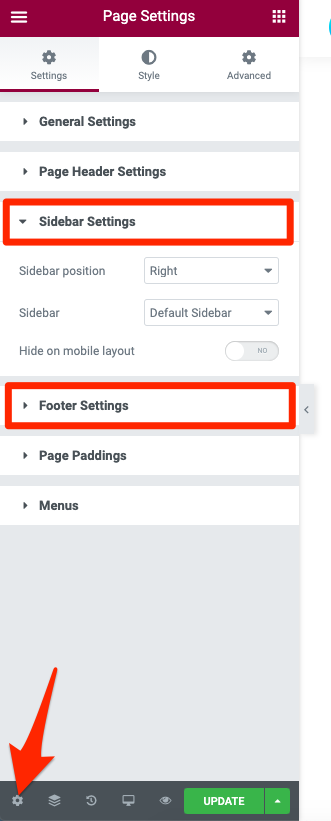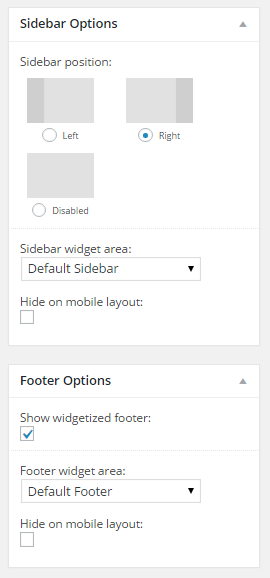As it was mentioned in section Theme Options > Widget Areas, you can create and assign different widget areas to different posts and pages.
To do so, navigate to page/post back-end. You’ll notice boxes called “Footer options” and “Sidebar options” (fig. 1.1):
You can also find same settings in classic WP editor (fig. 1.2):
In “Sidebar options” box you can:
- specify the sidebar alignment (left or right or disabled);
- assign a certain widget area to the sidebar on this page;
- decide whether the sidebar should show up on mobile layout.
“Footer options” allows:
- enable/disable the widgetized footer on this page;
- assign a certain widget area to the footer on this page.
Classic editor also allows to decide whether the footer should show up on mobile layout.