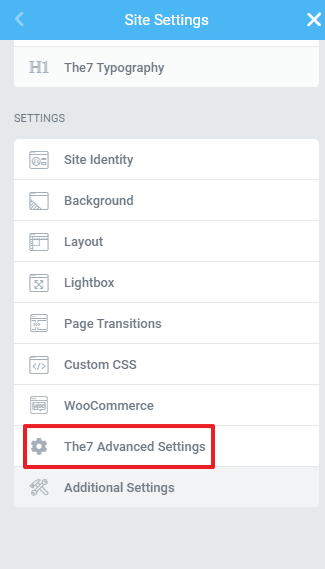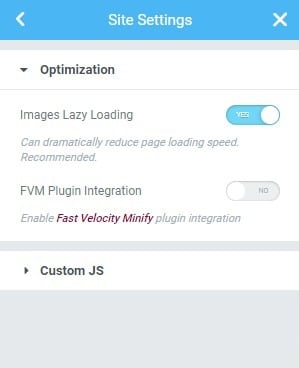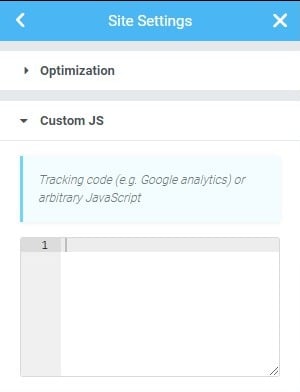In this tab (fig. 1), you can adjust few more advanced options of The7.
The Optimization settings (fig. 2):
Images Lazy Loading (Yes/No) – enables lazy loading for images on your website. This can increase the speed of your website. Please note that if you use some kind of a cache plugin, and it has the Lazy Load option enabled – it can create a conflict. Be sure that only theme’s lazy load feature is enabled.
FVM Plugin Integration (fig. 3) – enables the performance integration for Fast Velocity Minify plugin, to improve the speed of your website. We suggest leaving the Delay value at its default state. You can find more info regarding the FVM configuration here.
Custom JS (fig. 4) – here you can insert JS codes from various services like Google Analytics, etc. The code will be rendered in the <head> section of the website. You can also put here your own custom JS to be implemented on the website. If you need to insert scripts into the footer, please refer to this article.