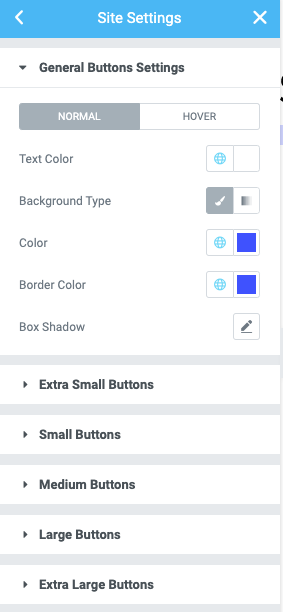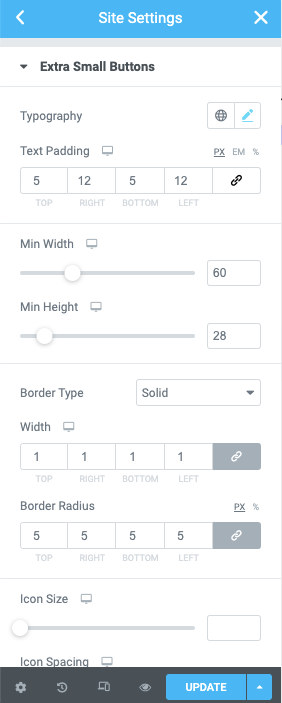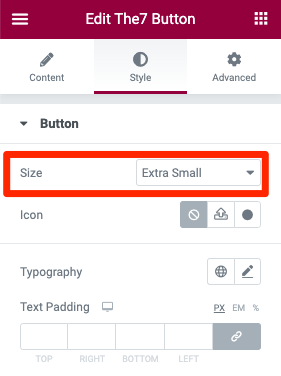You can configure default “The7 Buttons” widget settings in the Theme Style section of the same name (fig. 1). Specify general settings for all buttons sizes under General Buttons tab: colors, backgrounds and shadow.
The rest of the tabs allow to configure settings for a specific button size (fig. 2.1):
- typography;
- paddings;
- min-width and min-height;
- border width, style, color and radius;
- icons size and distance to the button title.
Button size can be chosen in “The7 Button” widget under the Style tab (fig. 2.2):
Most of these Theme Style settings are also applied to the default Elementor “Button” widget.