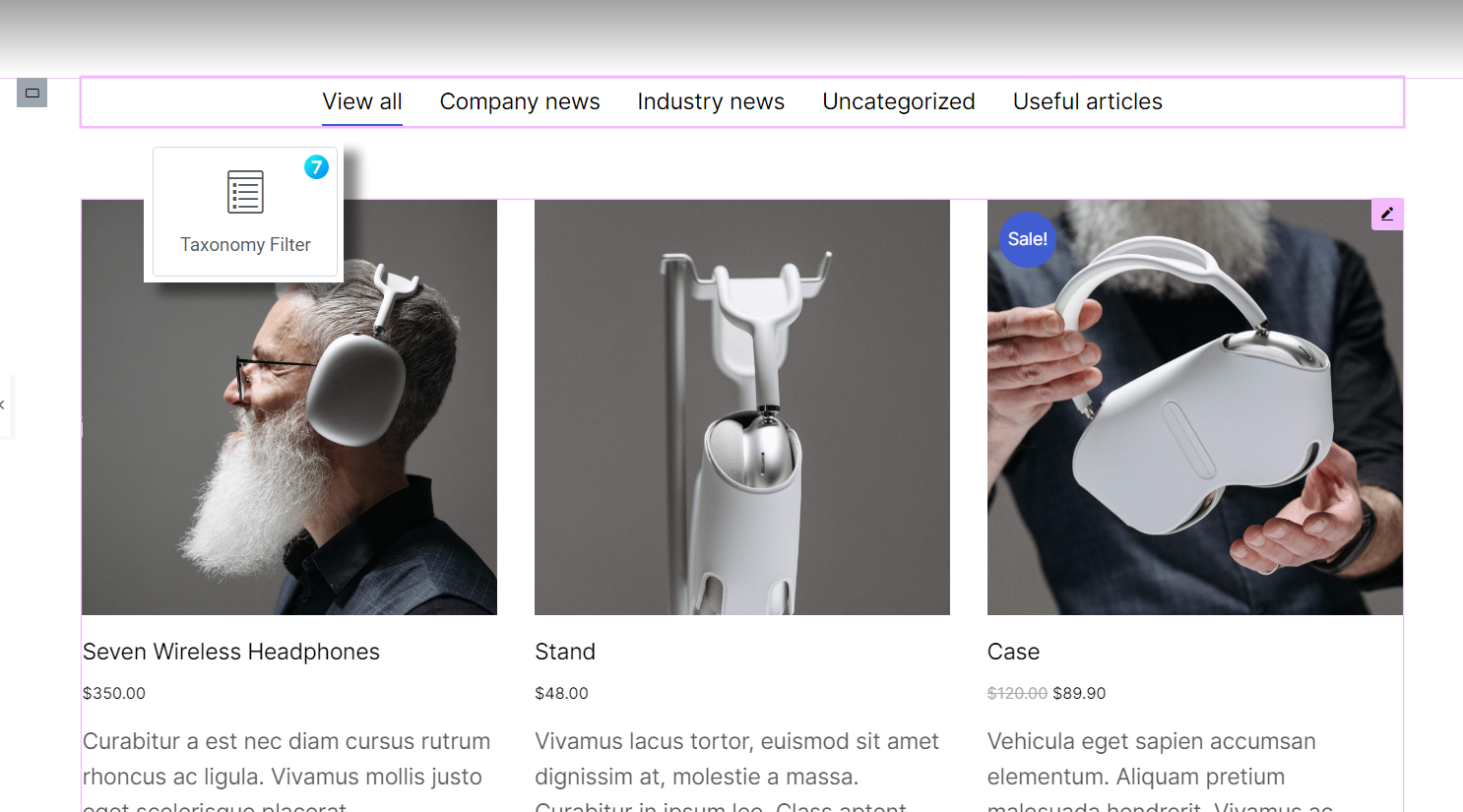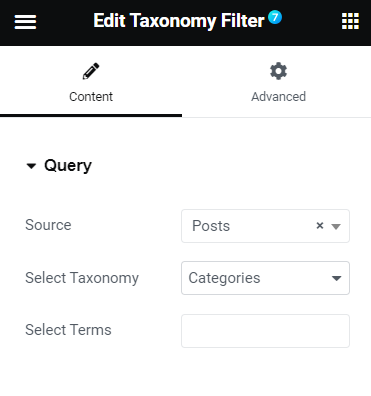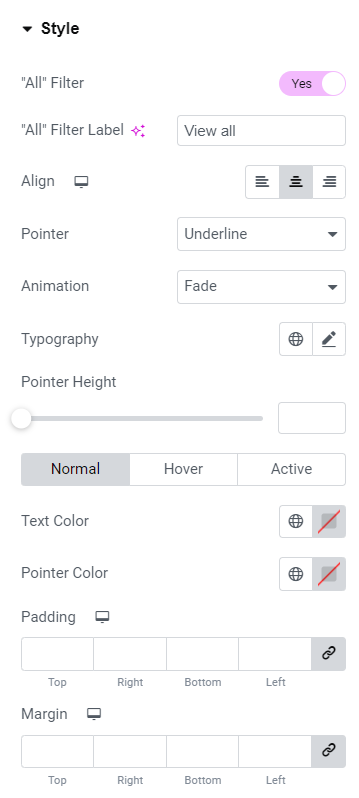This widget (fig. 1) allows to arrange filter functionality for any custom post type and its taxonomies (categories). This widget should be added on a page together with The7 widget which displays posts: Posts Masonry & Grid, Simple Posts, Masonry & Grid Loop and even carousels.
Content
In the Query tab (fig. 2), you can choose the post type, which needs to be filtered, and the taxonomy, which will be shown in the filter. You can also select the specific taxonomy items to be displayed in the filter.
Style tab (fig. 3) allows to:
- show/hide the “View all” button and alter its text label;
- align the items to the left, right or center;
- design active item pointer (underline, framed, background, etc.);
- apply animation effect for the pointer (fade, slide, grow, etc.);
- configure filter items typography;
- select pointer height;
- choose normal/hover/active colors for the filter text and the pointer;
- apply paddings and margins for a single filter item.
Advanced
Advanced section contains standard Elementor settings. More info is available here.