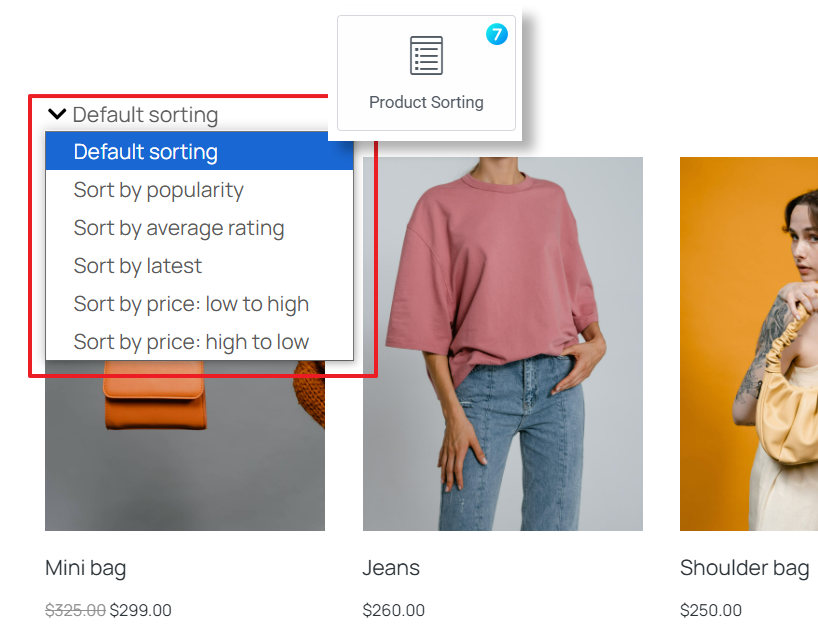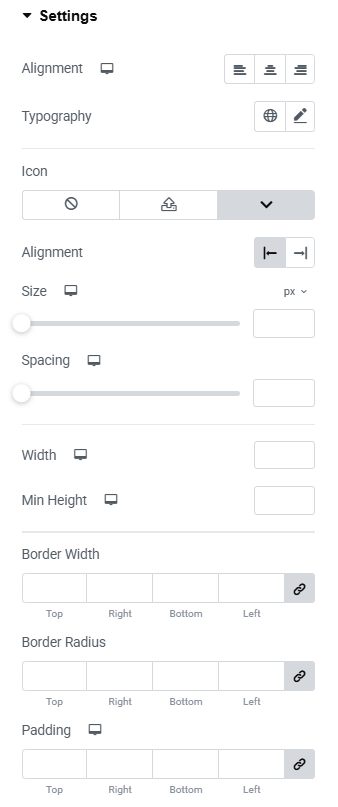This WooCommerce widget (fig. 1), a visitor has the flexibility to select from a range of sorting options to display products within each category, subcategory, and tag.
The available sorting methods include:
- by popularity;
- by average rating;
- by latest;
- by price (low to high and high to low);
- default (the sorting you have chosen when adding the products grid to a page).
Style
Here are the main styling settings you can adjust for this widget:
- alignment (left, center, or right – choose how to place the widget within its container);
- typography;
- icon (dropdown arrow);
- icon size and alignment;
- spacing between the icon and text;
- width and min-height of the widget;
- border width and border radius;
- padding;
- normal/hover colors for the text, border, background and icon.
Advanced
The advanced section contains standard Elementor settings. More info is available here.