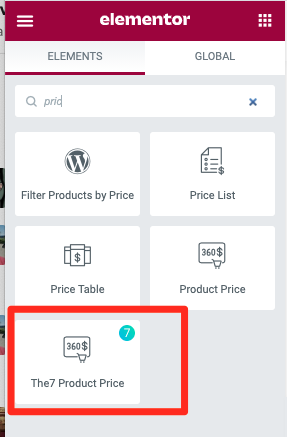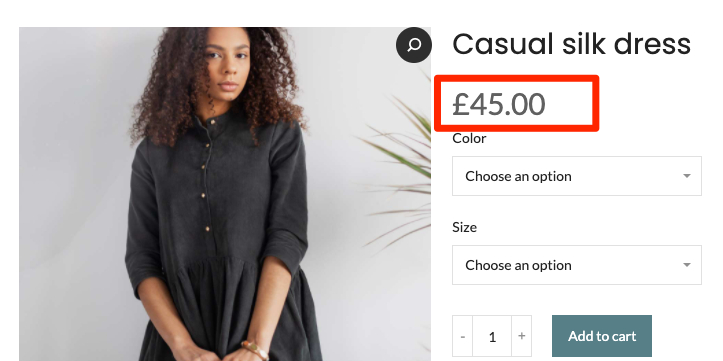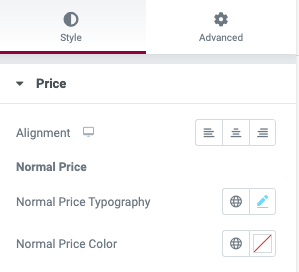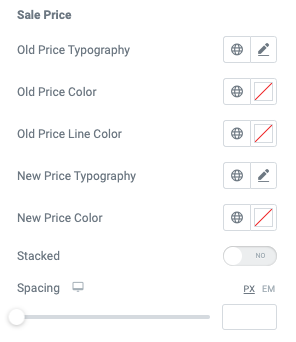The element (fig. 1.1 – 1.2) shows product’s price and sale price (if one is applicable). It’s useful when creating single product page or product template in Theme Builder.
Style
Under the Price tab you can adjust this element alignment. For the Normal Price (fig. 2.1) you can configure:
- typography;
- color.
For the Sale Price (fig. 2.2), it is possible to configure:
- old price typography;
- old price color;
- old price line color;
- new price typography;
- new price color.
You can also turn “Stacked” option on or off – it determines if the “old” and “new” price should be one below another or in one line.
Finally, specify “Spacing”, which determines the space between the”old” and “new” price (adjustable for different devices).
Advanced
Advanced section contains standard Elementor settings. More info is available here.