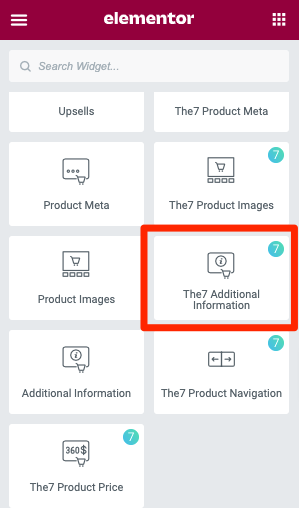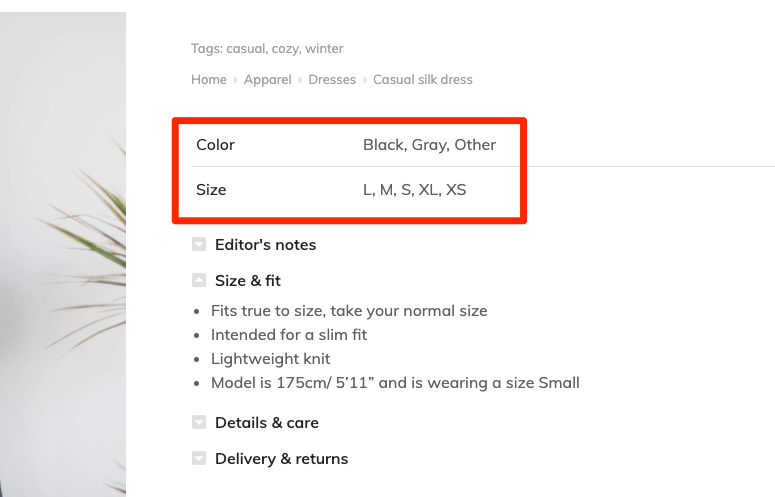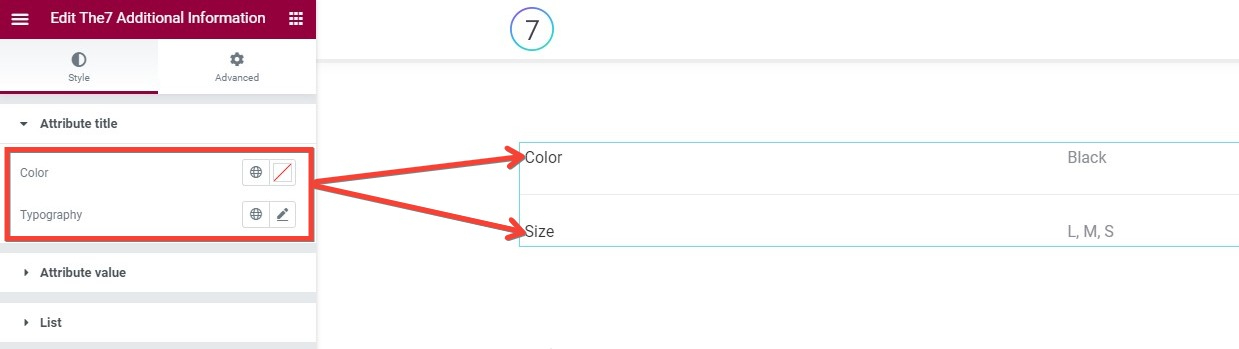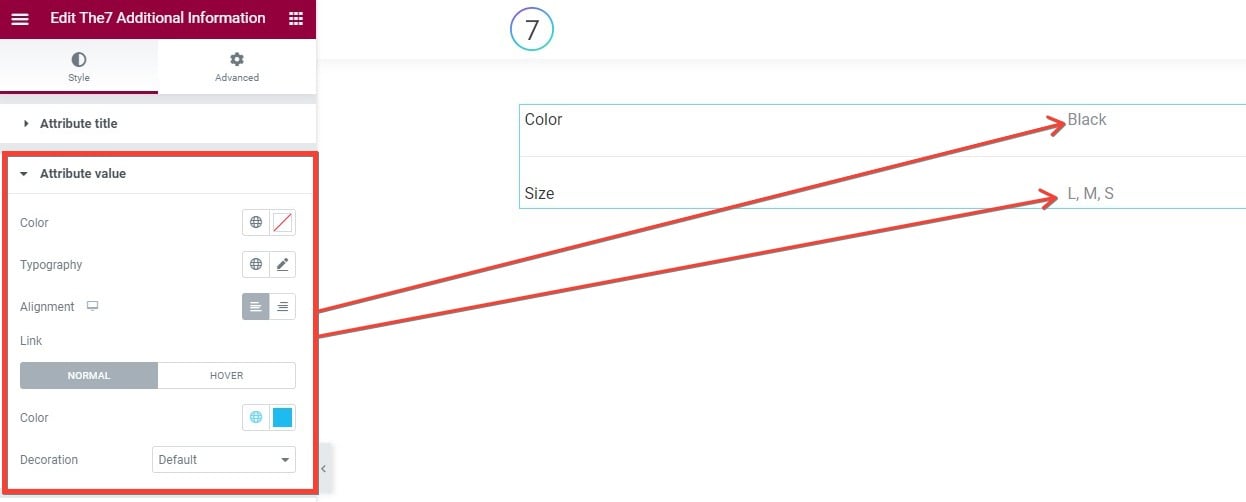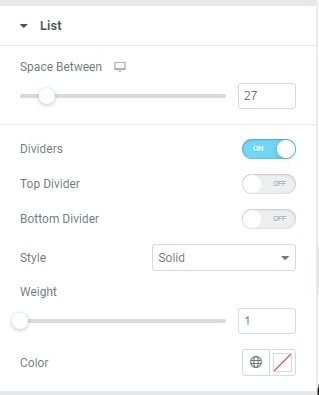The element serves to show Product’s additional information (like products attributes) on a WooCommerce single product page (fig. 1.1 – 1.2):
It’s useful for designing single product page, or products’ template in Theme Builder.
Style
The Attribute Title tab allows to control the appearance of the Titles of the attributes – color and typography (fig. 2.1).
The Attribute Value tab (fig. 2.2):
It allows to control the appearance of the values of the attributes:
- color;
- typography;
- alignment.
Also, if the value contains link:
- color;
- decoration;
- both values can be set for the Normal and Hover state.
The List tab (fig. 2.3):
It allows you to configure the general appearance of the attributes list:
- space between list items;
- dividers between list items;
- dividers above the list (Top Divider);
- dividers below the list (Bottom Divider);
- style of the dividers (solid, double, dotted, dashed);
- weight of the dividers;
- color of the dividers.
Advanced
Advanced section contains standard Elementor settings. More info is available here.