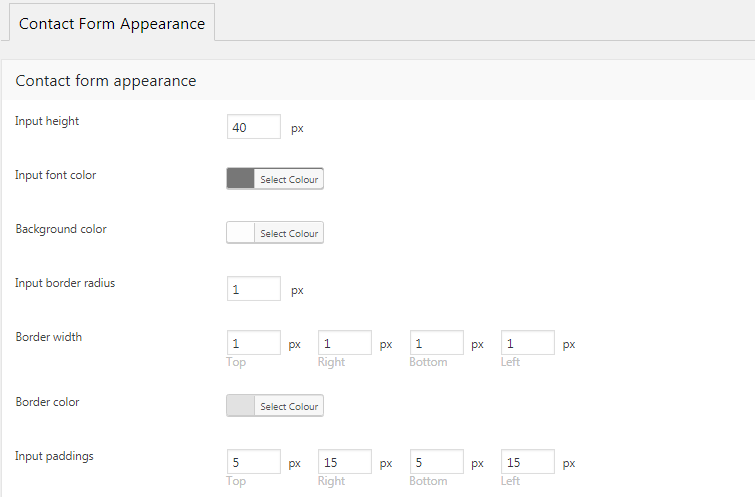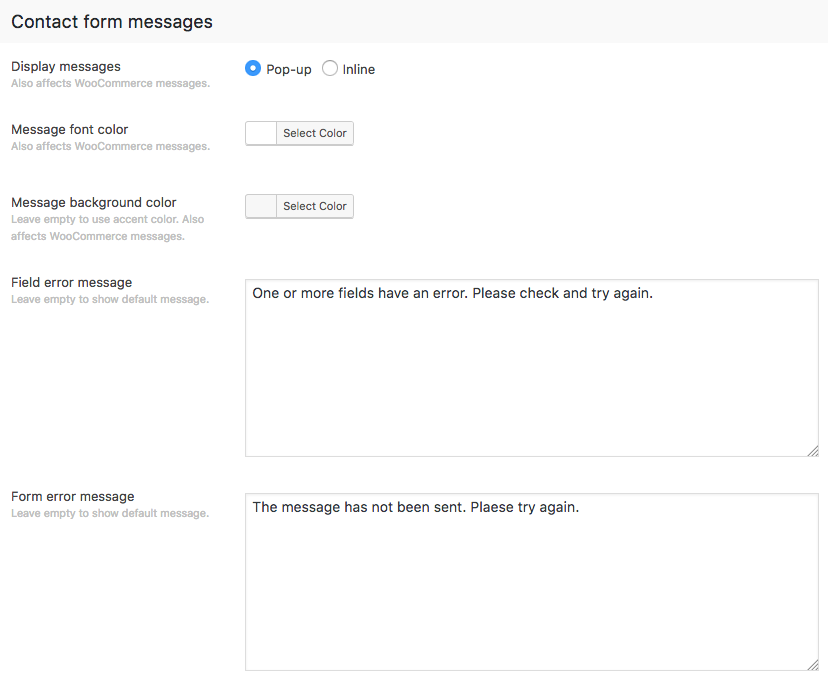This section of Theme Options allows to configure appearance of a contact form and pop-up messages for both contact forms and WooCommerce.
Specify input fields size, colors, padding and border (fig. 1):
Then, you can choose whether to display contact form and WooCommerce messages inline or in a pop-up box (fig. 2) and select appropriate color and content of standard messages:
And, finally, specify what email box should receive messages from you contact forms (fig. 3):
If you leave this field empty, messages will arrive to admin email specified in WP Settings -> General. Please note, this setting is valid for built-in DT contact forms only. If you use Contact Form 7 plugin, you can specify appropriate email directly in this plugin settings.
Finally, you can also find “Security token” field there. It is meant to protect admin user from receiving spam. If you suddenly have started to get spam messages, empty the field, click “Save Options” and refresh the page – it will generate new random token.