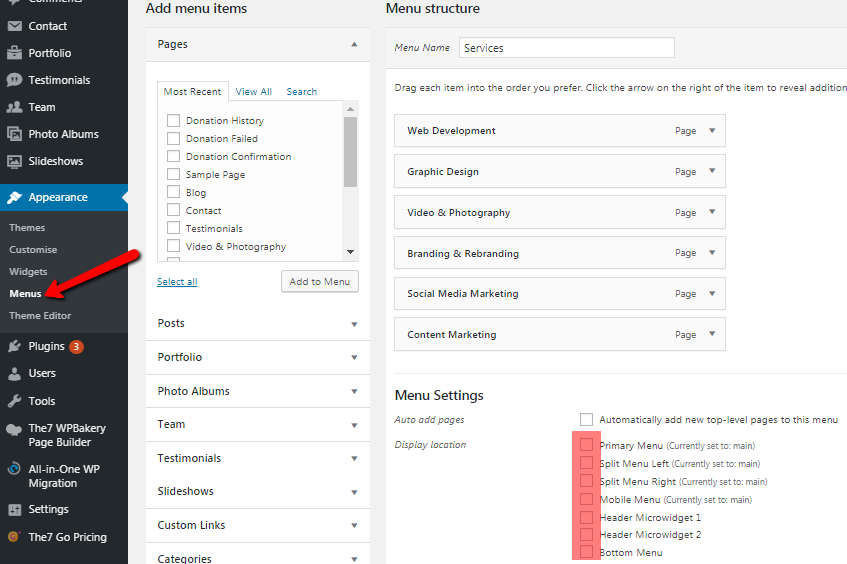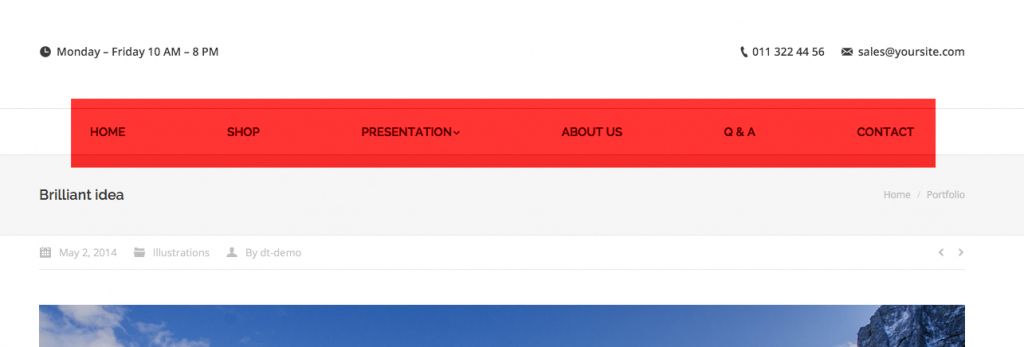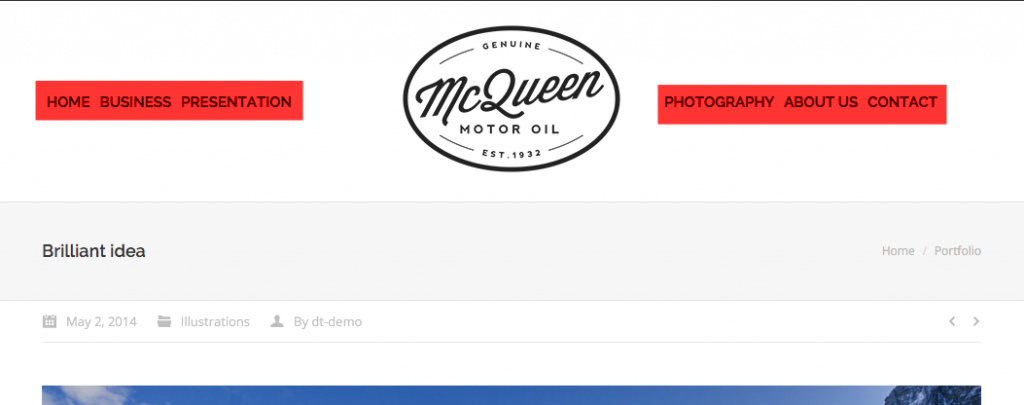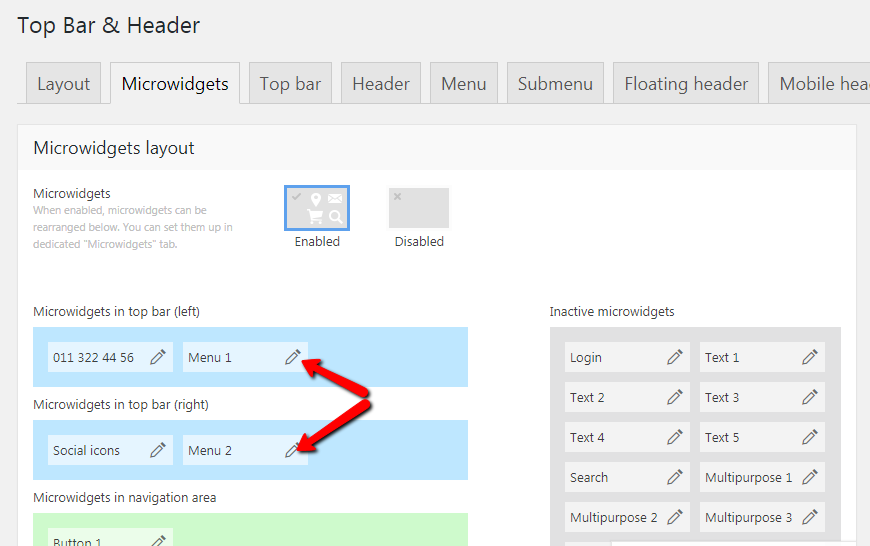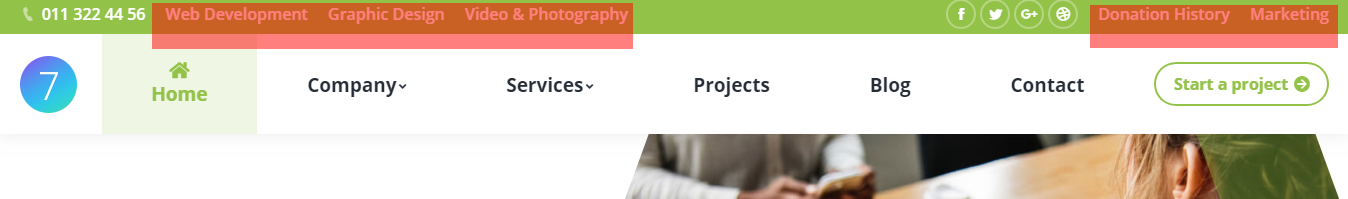The7 theme allows you to display multiple menus through Dashboard > Appearance > Menus (fig. 1):
- Bottom menu:
You can also set up a specific menu for mobile layout:
Note that menus can be also displayed via widgets. Custom menu can be created/managed in a usual way. More detail are available here: https://en.support.wordpress.com/menus/
The7 theme supports Mega Menu functionality. Details on it can be found here.
Also you can select position of the menu in top and bottom bars from Theme Options.