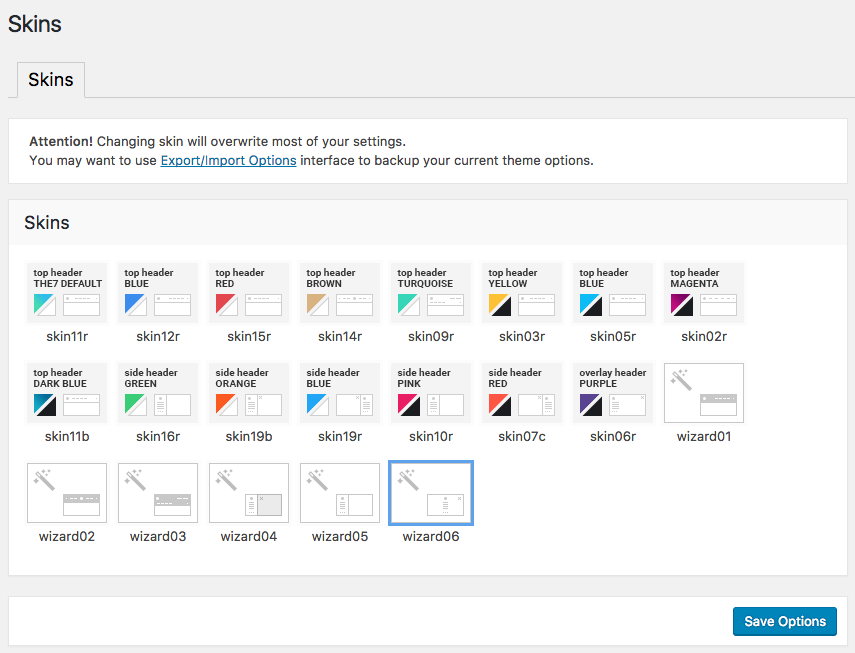You can change look of your site in two clicks by applying one of predefined skins. Simply go to “WP-admin > Theme Options > Skins”, select desired skin and hit the “Save” button.
Theme will apply all necessary settings and styles automatically. Your logos, favicon, widget areas, social links and contact information will be preserved. But the rest of options will be reset, so you may want to back them up.