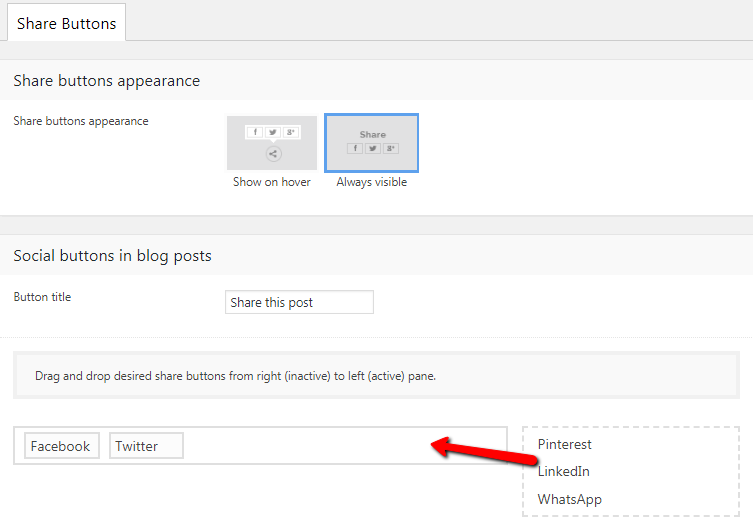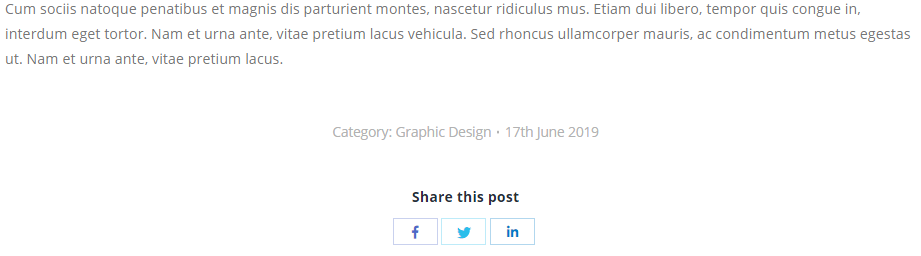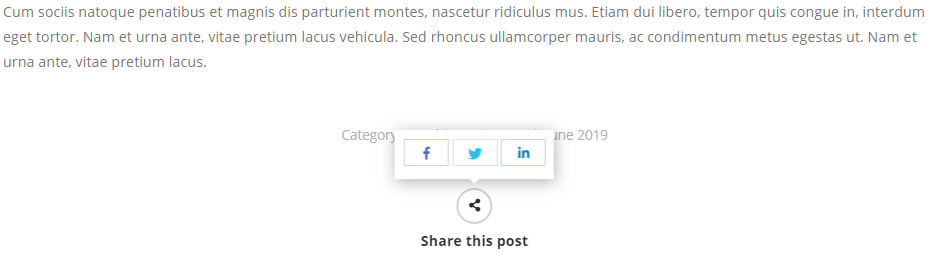You can enable social like/share buttons for blog posts, pages, portfolio projects, media albums and WooCommerce products. To do so, simply drag required button(s) to wide filed on the left (fig. 1):
There is an option of ‘Share buttons appearance’ which allows to change the way people interact with social share buttons at your website. You can make them always visible (see fig. 2).
Or make them show up on hover only (fig. 3):