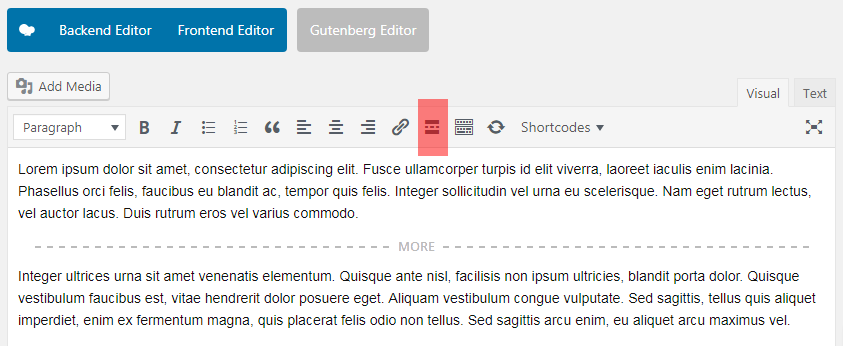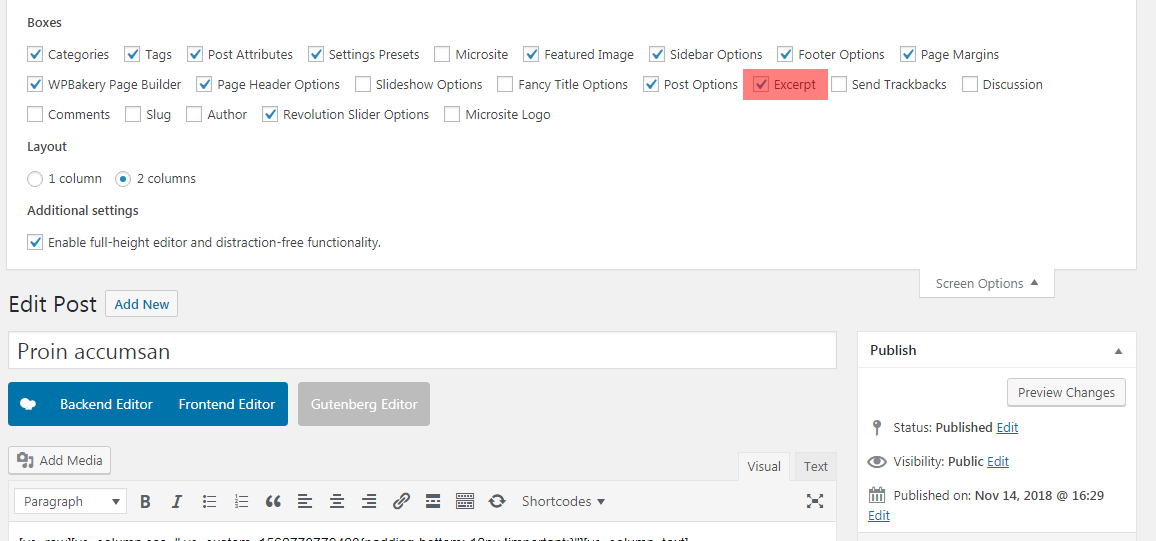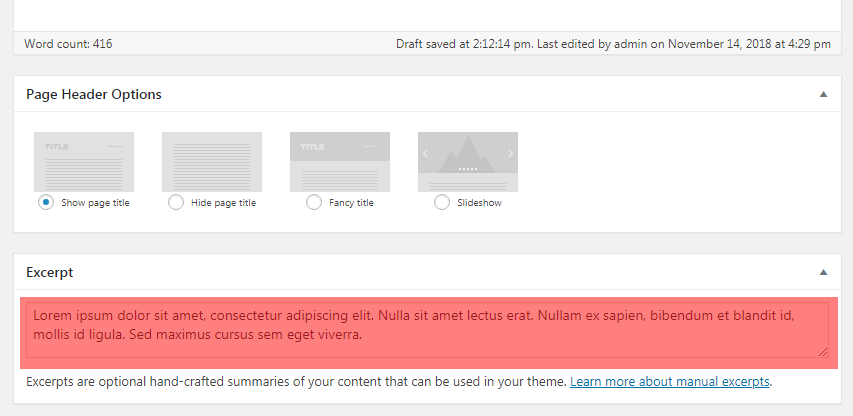On a Blog page, each post is represented by its “Excerpt” – short post introduction. The full post content is displayed after a click on the “Details” button below.
Please refer to this article for details: https://en.support.wordpress.com/splitting-content/excerpts/
By default the Excerpt length is set to 55 words. But you can “cut of” post manually. All you need is to use the “Read more” tag. Put the cursor in required place and click the appropriate button (fig. 1).
Alternatively, you can add hand crafted excerpts to the “Excerpt” box. If you cannot see it, please do following:
- Click “Screen Options” in the top right corner of the post adding/editing interface.
- Check the “Excerpt” checkbox.
- Enter the post excerpt in the corresponding box. Normally it is located right below the text editor (fig. 2):
Note : If you are using WPBakery Page Builder in posts, its necessary to fill the excerpt filed in order to display the excerpt in the post listing.